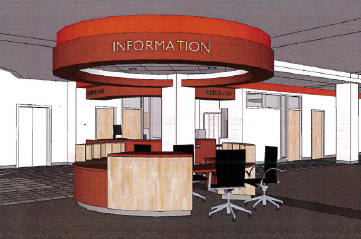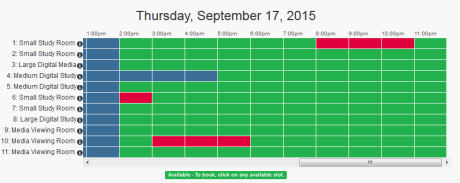We want to give you (your) money! October 3, 2016
Posted by gonzagalibrary in Uncategorized.add a comment
You may have noticed that printing at the library has changed this year. In August we implemented a new system called PaperCut, which connects to the campus Bulldog Bucks system for payment.
If you are a sophomore, junior or senior, there is a good chance you might have deposited money in the old print system. If you did, GOOD NEWS! You can come by the library for a refund!
We would be happy to give you this money, even if it is only a penny, because state law requires us to send this money to the state government to be put in an abandoned property account if it is not claimed by the rightful owner.
If your money ends up there you can still claim it, but its a lot easier to get it now at the library. So come on over… we want to give you money!
Foley Fling Friday!! September 19, 2016
Posted by gonzagalibrary in Uncategorized.add a comment
The annual Foley Fling is this Friday, September 23rd from 2:30-4:30.
Come by for a quick self guided tour of the library, free candy, giveaways and an Italian Soda reward for completing the tour!
Meet our partners, find our about our new computers, new print system AND meet our new Dean, Paul Bracke!!
New York Times available to Gonzaga Community! September 9, 2016
Posted by gonzagalibrary in Uncategorized.add a comment
Gonzaga students faculty and staff now have full complimentary access to NYTimes.com and NYT mobile apps, as well as their international editions, thanks to our school-wide subscription made possible by contributions from GSBA, Foley Library, Faculty Senate and the Academic Vice President.
We encourage you to take advantage of the world-class journalism of The New York Times to enrich your educational experience. NYTimes.com is browsable, searchable and can be accessed on or off campus. It provides:
- The right tools to stay informed on the latest in world and national news, business, the arts, technology, travel, opinion, science, medicine and more
- Breaking news articles, blogs, videos and interactive features
- Option to save articles of interest and share via email and social media
To access NYTimes.com, each user must initially register using their Gonzaga email address:
- Go to the New York Times database (off campus users: authenticate with your Gonzaga username and password).
- Create free NYTimes.com account using your Gonzaga email.
- You have successfully claimed a Pass when you see the Start Your Access screen, which will display the expiration time and date of your pass. Please note, that each “pass” is good for 364 days, and then will need to be renewed.
- Now you can enjoy seamless full access to NYTimes.com, INYT.com and NYT mobile apps just by logging into your NYTimes.com account from any location, on or off campus.
Also included in the “Group Pass” is access to the NYTimes smartphone and tablet apps (iPhone, Android, Windows).
Already have a registered NYTimes.com account?
- Visit http://researchguides.gonzaga.edu/nyt.
- Log into your NYTimes.com account.
- You have successfully claimed a Pass when you see the Start Your Access screen.
Hint: Remain logged into your NYTimes.com account to have seamless access to NYTimes.com and our mobile apps for the duration of your Pass. Visit nytimes.com/grouppass to view your Pass eligibility and expiration timestamp at any time.
Download your free NYT apps: visit nytimes.com/mobile
For access to unlimited access to The New York times archive please see our New York Times through Proquest’s Historical Newspapers.
Change is coming- Explore Primo! March 31, 2016
Posted by gonzagalibrary in Uncategorized.add a comment
This summer Gonzaga libraries are migrating to a new library system, replacing one we have used for over 15 years.
We know change can be a little hard, so we want you to have time to prepare. With this transition, Primo will become our primary search resource for the library collections. The Classic Catalog will be gone. Fortunately, we have offered Primo for a few years now, so rest assured Primo will remain, and will not look very different. For now you can still use the Classic Catalog, but take a look at Primo and give it a try!
We have developed a guide to help you get accustomed so some of Primo’s features: Primo Guide
Here is a break down on what is changing:
• The Classic Catalog will no longer be available.
• Primo requires login to take advantage of its best features. Login will be your network account.
• Your library account information will look a little different when you renew books or place holds.
• WIN Borrow will still be there, but how you search for books and place requests will be changing.
• Some library policies regarding checkout times and overdue fees will be changing.
• Periodicals @Foley and the Chastek A-Z Journal List will have a new look.
Here is what is not changing!
• Primo will still be here.
• All database resources will be available, and the access methods to those resources will be unchanged.
• ILLiad, Refworks, Research Guides and all the other library resources you know and love will be unchanged.
• Your library professionals will be here to help you navigate!
Construction Update January 25, 2016
Posted by gonzagalibrary in Uncategorized.add a comment
Late last week we moved into the new reference and circulation desks, and today the old reference desk is being demolished. Please excuse our dust and noise and the deconstruction will continue through the week, but come by and say hi at our new desks! For regular updates on the project and to see pictures check out our Facebook Page.
Proquest Databases will be unavailable January 16th from 7pm to 3am January 13, 2016
Posted by gonzagalibrary in Uncategorized.add a comment
The library’s Proquest databases will be unavailable for eight hours starting at 7 PM this Saturday the 16th. RefWorks, a ProQuest product, will also be unavailable. Proquest will be performing maintenance and upgrades during this period. Full service should be restored by 3 AM.
The EBSCO databases and databases from other vendors will still work during this time.
Construction at Foley Library December 11, 2015
Posted by gonzagalibrary in Uncategorized.add a comment
Changes are coming to the reference and circulation areas of Foley Library. As soon as the book is closed on Fall Semester 2015, construction will begin on a new circulation desk. During the construction phase you will be able to checkout your books at the reference desk, where an extra computer will be temporarily located. All our usual circulation and reserve services will be available during construction but may not be in the usual places, we are happy to help you locate what you need during the disruption.
The next phase will be the construction of a new reference desk located adjacent to the circulation desk.
The project will be completed early in Spring Semester 2016, we hope this timing will cause the least disruption to our students, faculty and staff.
Library fine amnesty through December 18th! November 30, 2015
Posted by gonzagalibrary in Uncategorized.add a comment
Do you have library fines that won’t go away or long overdue materials?
Bring your items in and we will forgive** or negotiate library fines Nov 23 through Dec 18.
Questions? Contact Valerie Kitt Foley Library Circulation 509-313-6540
**This does not include the replacement cost of lost books.
Chat unavailable Thanksgiving Day November 25, 2015
Posted by gonzagalibrary in Uncategorized.add a comment
Our chat with a librarian service will be unavailable November 26th for the Thanksgiving Holiday.
We wish all of you safe travels, good food and happy times with your families!
Have a happy Thanksgiving!
New Room Reservation System! September 17, 2015
Posted by gonzagalibrary in Uncategorized.add a comment
Have you seen our new LibCal system for reserving study rooms? We think it is a HUGE improvement over the old method!
The new system has great visual interface, where you can easily see what hours and rooms are available, hovering your mouse over the “i” next to each room name will give you some details on the technology available in each room. Registration is quick and easy, just be sure to use your Gonzaga email address. Detailed instructions are available on our Room Reservation page, as well a link to the LibCal system. Take a look and give it a try next time you need a room for group study!